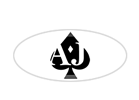Pinterest, Making It Easy For People To Pin Your Images
Not every website will want to make an effort with this - if you have very few images there will be almost nothing to pin, right?
But for many sites, Pinterest is a great source of traffic, so it makes sense to not only allow pinning from your site, but to encourage it and make it easy as well. Hover over the image below, see the Pinterest SAVE button appear at the top left of the picture?

If you click the button, a new window will pop up and allow you to pin the image to one of your Pinterest boards. Nice and easy, no fuss, and the script that allows this is lightweight and doesn't slow the page down by any appreciable amount. The script tag is located within our pin-script include and looks like this...
<script async defer data-pin-hover="true" data-pin-tall="true" src="//assets.pinterest.com/js/pinit.js">
</script>
Why in a seperate include? Simply because this gives us the option of commenting out the include tag on any given page without affecting other scripts. For example, privacy or contact pages are unlikely to have any pinnable images, so why call a script onto those pages? It may well be cached from another page, in which case it makes no difference speedwise, but that won't always be the case.
You can choose various options to add to the PIN button, such as the ones used here. The appear on hover, and larger button size. Just visit the pinit developer section to find other choices.